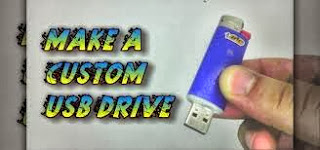LAS VEGAS- Modular PC manufacturer Xi3 makes some pretty tiny machines, and now we know that it's working on something big. The company is working on a mini-PC that's small enough to fit in your hand, yet powerful enough to play mid-level PC games on an HD display. More importantly, Valve Software is investing in the company to help them pull it off.
Showing posts with label computer fact. Show all posts
Showing posts with label computer fact. Show all posts
Xi3, Valve join forces on a compact gaming PC for your HDTV
Sunday 20 October 2013
Labels:
computer fact
,
Facts
,
Xi3 compact gaming PC for your HDTV
Microsoft gives Windows 8.1 some Fresh Paint
Thursday 10 October 2013
Labels:
CanvasPop
,
computer fact
,
Facts
,
Fresh Paint
,
Moblie Facts
,
Windows 8.1
Pendrive Tricks and Hacks
Monday 7 October 2013
Increase/Optimize Pen Drive Speed!-
There is Trick to Increase USB or Pen Drive Speed by more than Two Times. This Trick can improve the USB or Pen Drive performance and moreover Speed Up the Computer to some Extent. To use this Trick just follow the simple Steps : 1) Connect the USB or Pen Drive to Computer. 2) Open My Computer >> Right Click USB or Pen Drive >> Properties. 3) Then on the Hardware Tab select the USB or Pen Drive connected and then click Properties >> Policies Tab. 4) Now select "Optimize for Performance" Option rather than "Optimize for Quick Removal" and click Ok. 5) Now just Format the USB or Pen Drive with NTFS File System by Selecting Format Option from the Drop Down Menu of Formatting. 6) Now it is done. So it is a simple Trick to Increase USB or Pen Drive Speed.
Source : http://www.toptrickstips.com/2011/07/trick-to-increase-usb-or-pen-drive.html
Content Copyrighted to Top Tricks And Tips
This trick will increase your pen-drive's more than twice.Source : http://www.toptrickstips.com/2011/07/trick-to-increase-usb-or-pen-drive.html
Content Copyrighted to Top Tricks And Tips
There is Trick to Increase USB or Pen Drive Speed by more than Two Times. This Trick can improve the USB or Pen Drive performance and moreover Speed Up the Computer to some Extent. To use this Trick just follow the simple Steps : 1) Connect the USB or Pen Drive to Computer. 2) Open My Computer >> Right Click USB or Pen Drive >> Properties. 3) Then on the Hardware Tab select the USB or Pen Drive connected and then click Properties >> Policies Tab. 4) Now select "Optimize for Performance" Option rather than "Optimize for Quick Removal" and click Ok. 5) Now just Format the USB or Pen Drive with NTFS File System by Selecting Format Option from the Drop Down Menu of Formatting. 6) Now it is done. So it is a simple Trick to Increase USB or Pen Drive Speed.
Source : http://www.toptrickstips.com/2011/07/trick-to-increase-usb-or-pen-drive.html
Content Copyrighted to Top Tricks And Tips
Source : http://www.toptrickstips.com/2011/07/trick-to-increase-usb-or-pen-drive.html
Content Copyrighted to Top Tricks And Tips
Just Follow my Steps:
1. Plug in your Pen-drive to your Computer's USB Port.
2. Browse to My Computer, and right click on your Pen-drive's drive and click on Properties.
Labels:
amazing fact
,
computer fact
,
computer minds
,
Facts
,
tricks
Subscribe to:
Posts
(
Atom
)