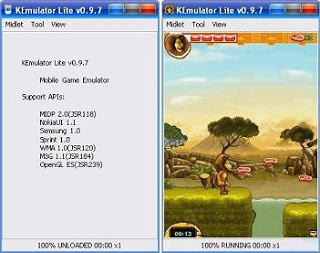Android is the Google’s most famous operating system for mobiles. Many companies are supported Android on their mobile phone because of its applications and many other amazing functions.
Android is used almost everywhere in these days.
Also they release new version with amazing features.
Android 4.3, Jelly Beanimproves on the speed and simplicity of Android 4.1 and includes all new features – Photo Sphere and a completely redesigned camera app, new Gesture Typing keyboard, Google Now with all new cards, and much more.
Android 4.3, an even sweeter Jelly Bean, is available now on Nexus phones and tablets.Restricted profiles limit access to apps and content, at home with your family and at work.
Bluetooth Smart support makes Android ready for a whole new class of mobile apps that connect to fitness sensors.
Games look great thanks to the 3D realistic, high performance graphics powered by OpenGL ES 3.0.And there's a lot more new in this release, Check them out!